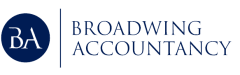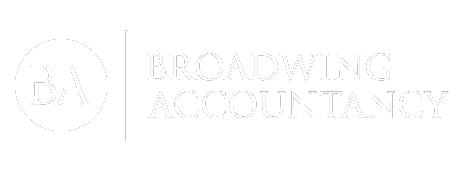Having worked with hundreds of clients and I have seen financial records in a variety of different formats. Larger clients have big account teams; therefore, the accounting records are lot better. Smaller business’ pay a highly qualified accountant to do further bookkeeping just to bring those records up to a reliable standard rather than taking advantage of those skills and knowledge to improve your business.
Cloud accounting is changing all of this. It is no possible for the smallest business to deliver excellent financial records to your accountant enabling them to take out the bookkeeping element. By doing this, you’ll be able to replace that time with high level advice from your accountant.
So, is it possible to reduce your bookkeeping down to 5 minutes a day with cloud accounting? …it depends!
Here are my top tips to maximise the benefits from Cloud Accounting: –
Get Training
Some software may be intuitive and users can become competent very quickly. However, some require training and a lot of practice. Cloud Accounting systems are powerful business applications with a lot of features and you’ll need time to decide what you do and don’t need to use.
Xero, QBO and others are very similar and often offer a free demo period so it’s worth looking at these before choosing one and putting your real data in. Many offer extensive online training videos although these can be overwhelming and you could, unless you are following a logical learning checklist, become confused.
Review the Chart of Accounts
The Chart of Accounts is the foundation of your cloud bookkeeping system. It helps you to organise and categorise your transactions so reports from the system are meaningful. Each software solution offers standard reports, but you and your business may have some unique requirements.
Cloud Accounting is the foundation of a better business but it will only deliver that promise if the reports generated are accurate and in a format, that aids the individuals’ decision making. I have seen records where every expense has been categorised as “Miscellaneous” – this is helpful when preparing meaningful accounts.
Bank Feeds and Bank Rules
This includes bank accounts, including PayPal, and credit card accounts and automates what the software does with transactions coming into these accounts. Cloud Accounting software controls both money in and money out, saving a large amount of input time including reducing the number of errors which occur with manual entries. But the system does learn from you, so it is essential to ensure all transactions downloaded have the correct customer/supplier name, as well as assigning an account to them from the chart of accounts.
Use the technology and don’t try to manually input transactions which are already being downloaded by the bank feeds.
Use the Software Help Desks
All cloud accounting suppliers provide a free help desk so use it. Some may only provide an email help desk but some offer telephone support. The support staff are very knowledgeable and usually excellent but although they are trained in the software they are not accountants and sometimes they may not understand exactly what you need so if you are at all uncertain about the advice check with your accountant too.
Review your Numbers
There is absolutely no point in just filling your accounts with numbers without checking that they make sense.
Don’t forget to check your Profit and Loss account and Balance sheet at least once a month; don’t look right? Check with your accountant!
It may be worth discussing/checking on a monthly basis your financial situation – this way your accountant is monitoring your business in real-time and can pick up any issues or potential problems before they develop into something bigger.
So, is it possible to do your bookkeeping in just 5 minutes a day?
It is definitely possible!
The future is almost certainly “bookkeeping with no human input”. This means clients are more aware of their numbers, better informed in real-time and are asking for more services to help them build a better business.
If you would like to find out more about Cloud Accounting and how it could help you, or you’d like to discuss any other accounting topic, please contact Brian Munjanja TODAY on 01604 328328 or by email [email protected].